WhatsDesktop - an unofficial WhatsApp client
02 Nov 2015 . tech . Comments #WhatsApp #desktop #chat

WhatsDesktop
Unofficial WhatsApp app
WhatsDesktop brings WhatsApp to your Mac! Use all features the WhatsApp web application offers without the hassle of fiddling around with your browser tabs. It´s right there, on your desktop!
All you need to do is to open WhatsApp on your phone, locate the WhatsApp Web menu item and scan the barcode that is displayed in WhatsDesktop with the provided scanner. Next time you launch WhatsDesktop it will find your phone and connect to WhatsApp automatically.
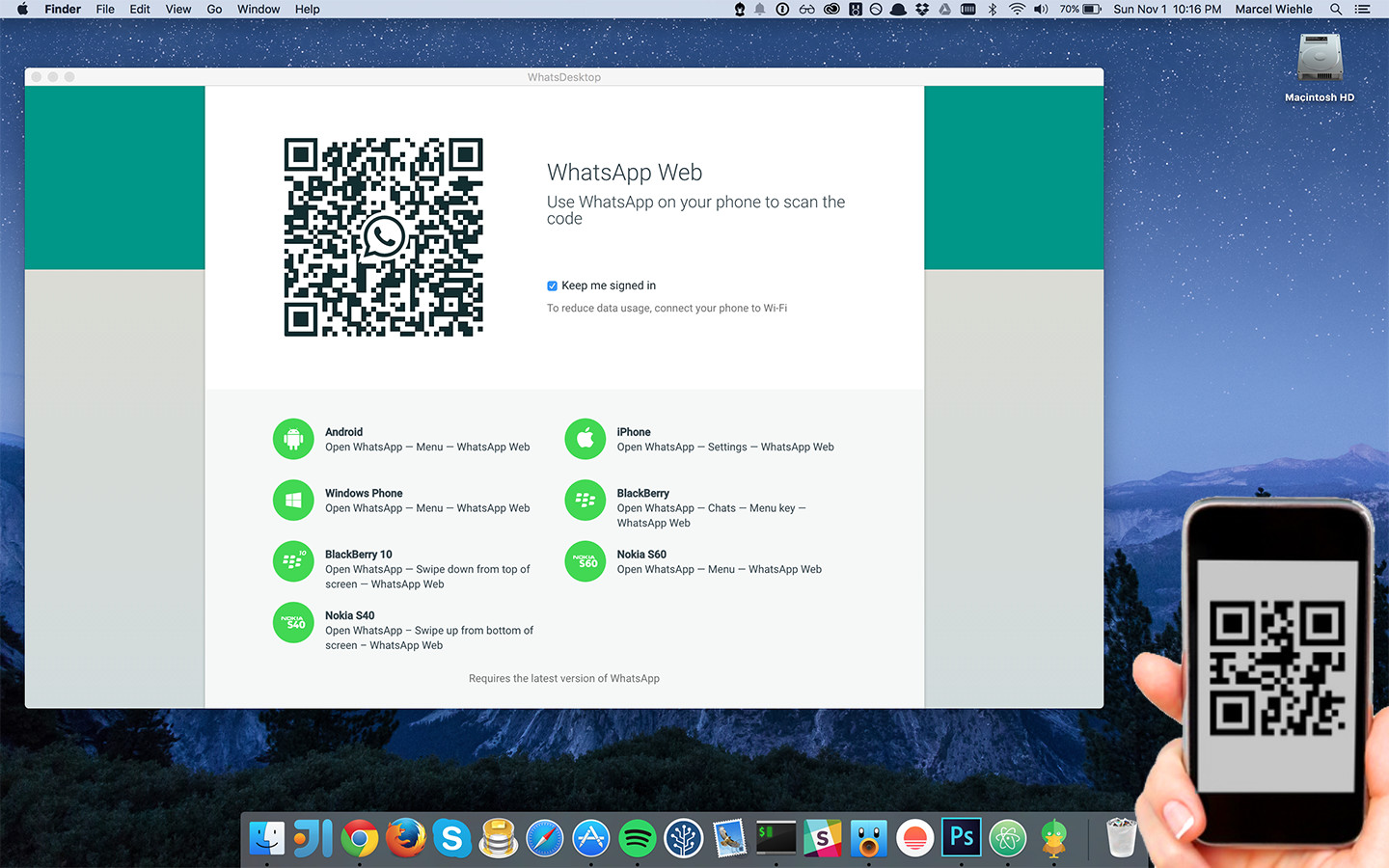
Features
- Use WhatsApp directly from your desktop
- Send and receive pictures and other media files
- Get notifications when new messages arrive
- Native notifications
- Dock icon badge with number of unread messages
- Tray icon with indicator when you have unread messages
- Fully resizable window that will remembers saves and restores its size and position
- Use standard os emojis (hit CMD+Alt+Space)
- Offers all languages WhatsApp currently supports (the language of the app is determined by the language of your phone)
Screenshots
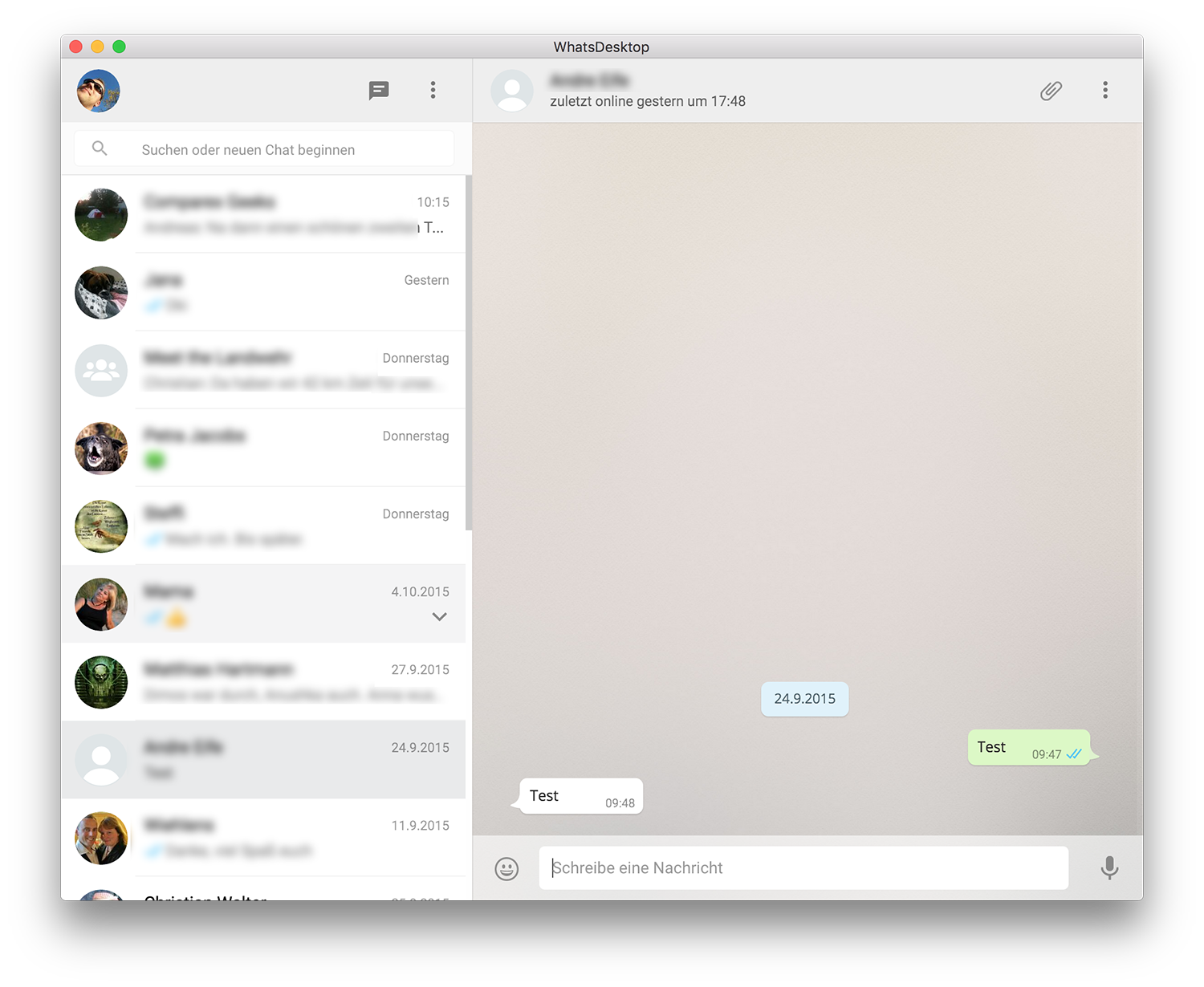
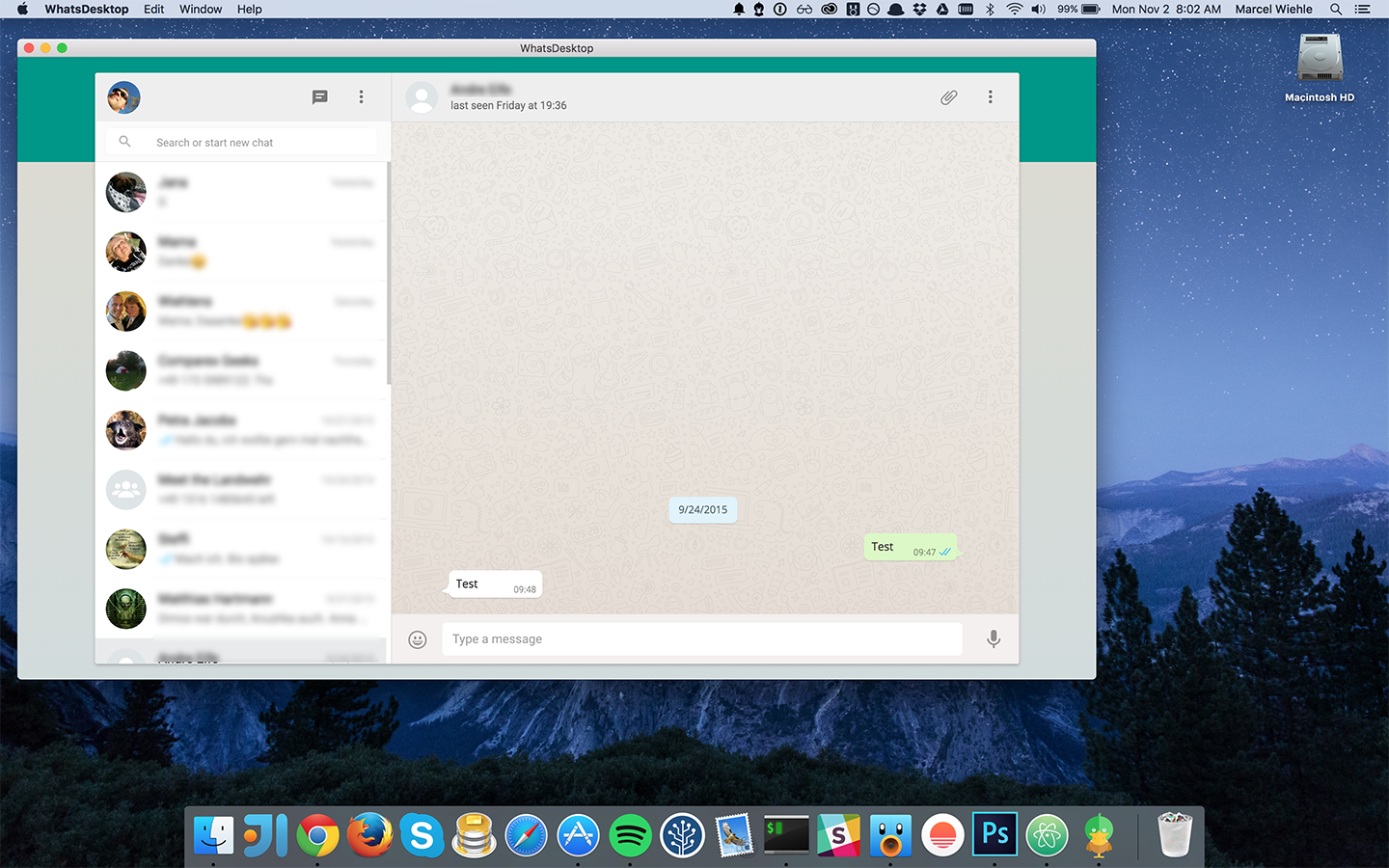
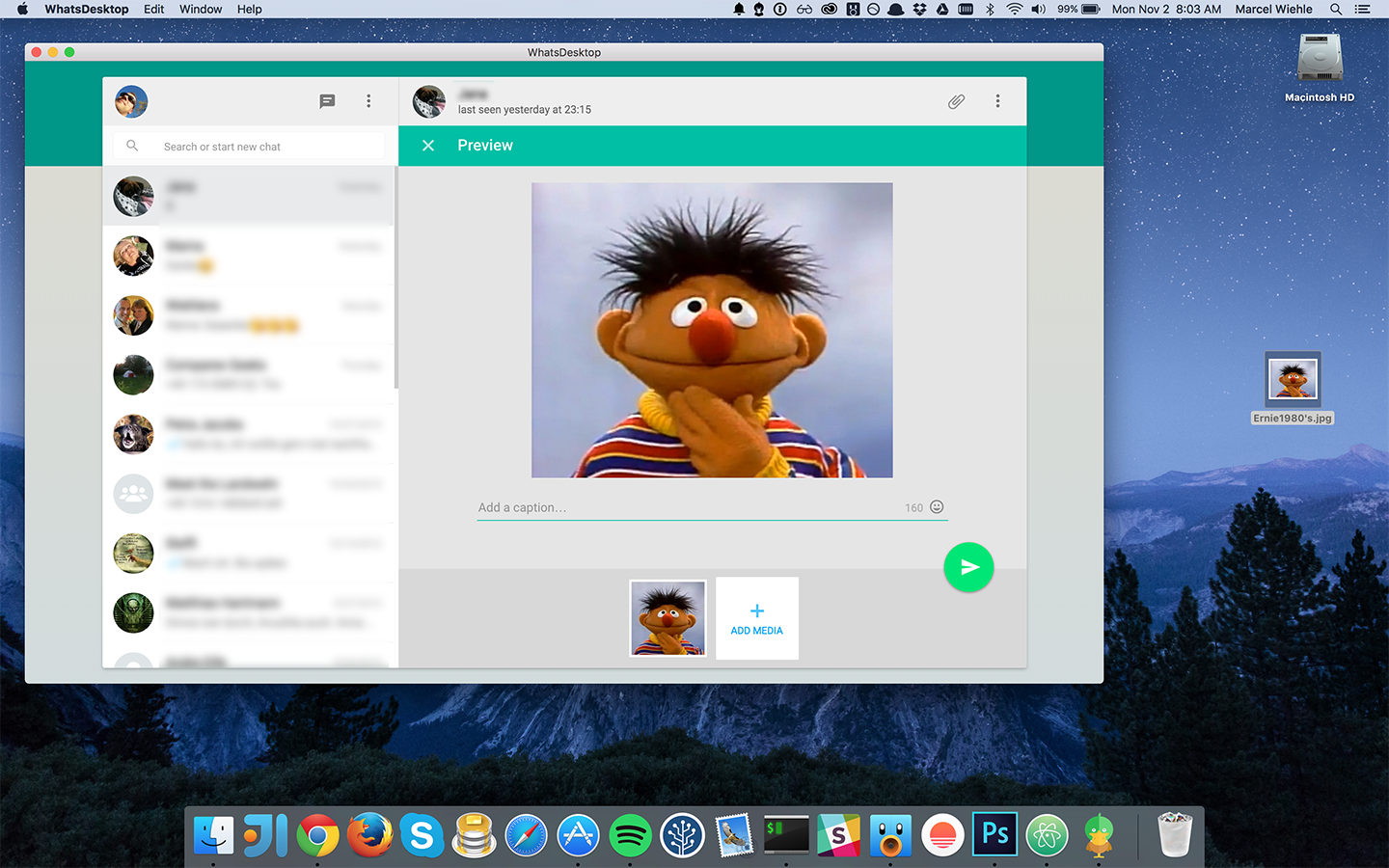
Support
In case your have problems using or setting up WhatsDesktop or find a bug, feel free to contact us at whatsdesktop@wiehle.me and we will get back to you as soon as possible.